The 5 Essential Tools My Small Business Couldn’t Run Without
Running a small business often means finding ways to work smarter and not harder. We could do it all manually with paper and pen but would that really give us the time, space, and energy to focus on the parts of our business we love? the answer is no. Doing it the slow way is a direct way to burn out and overwhelm as your business grows. Now I know learning more software and joining another subscription can be tedious so I wanted to share with you the tools I use on a daily/weekly basis.
For me, my tools need to be
User-friendly
Budget-friendly
Aesthetically pleasing
Well respected/reviewed, to know they are worth the investment
Tools I Couldn’t Run My Business Without
01
User-friendly and beautiful websites with
SQUARESPACE
What is Squarespace?
An all-in-one website platform that is easy to use! Drag and drop features that make design easy for even the most technologically clueless. High quality and professional designs to elevate small business standards across the board.
I love Squarespace for its easy-to-use interface and awesome customer service. I have been designing websites through Squarespace for several years and wouldn’t trust anyone else to meet my needs the way they do. Still want to learn more about why I choose Squarespace, you can read more here!
Who is Squarespace for?
Squarespace is great for every entrepreneur but especially those who want a simple but beautiful website online. Their SEO is high-ranking while still straightforward enough for everyone to use. I especially love it for creatives who have an eye for aesthetics because Squarespace makes creating a website an easy and artistic process.
02
Curious about my beautiful Emails? Then you definitely need to check out
What is Flodesk?
Flodesk is THE email marketing platform for creatives and beginners who want to grow their email list and connect with their email community without stress. It offers the most user-friendly interface available for creating opt-in forms, engaging emails, and stand-alone URLs for those who don’t have a website and simply want to build an email community.
Why I love Flodesk?
I have tried so many different email marketing systems just to end up overwhelmed by the technical side of things. I’ve also been a part of systems that charge you more the more you grow which really de-incentivizes growth. Flodesk is straightforward to use and is one fee for unlimited emails and subscribers. Their email layouts are also the most beautiful option on the market to bring professionalism, creativity, and personal branding into every email!
Who is Flodesk for?
Anyone looking to send awesome emails. They specialize in supporting small business owners, creators and small brick-and-mortar shops. They make it easy enough for anyone to keep up with an email list with ease. And if you want to join you can get 50% off your first year and a 30 day trial through this link!
03
Feel like a Graphic Designer with
CANVA
What is Canva?
An online design tool that uncomplicates Photoshop and Illustrator graphic designing by 1000. It’s a user-friendly interface that is packed full of education, templates, and elements to create any design you could need. From business cards to brand logos. It also has a free version which can work for most people but I love Canva Pro!
Why I love Canva?
I use Canva almost every day, it is the simplest way to draft up the design I have in my head and put it into digital form. I use it to create templates I can sell in my shop, to create on-brand content for my business, and even quick photo editing. Canva PRO also has a massive collection of stock images, graphic design elements, and fonts to create with that are all royalties free so licensing them is included in your membership.
Who is Canva for?
Canva is sort of a secret weapon that every small business could utilize but many just don’t know about. Even if you don’t see yourself as creative, there are ways to use Canva for simple and professional designing that can truly set you apart!
04
Simplify your client workflow with
DUBSADO
What is Dubsado?
Dubsado is a CRM and client management system specifically created for small businesses and creative entrepreneurs. From email responses, proposals, contracts, questionnaires, and payment; Dubsado handles it all.
Why I love Dubsado?
Dubsado makes the client experience efficient for me and for those who inquire. It helps me stay on task while handling some of the tedious workflows I don’t want to forget to send. All the practical parts of client management can feel really unglamorous for me, I like the in-person connection part but not the contracts and invoicing, so Dubsado makes that whole part of my business easy and simplified!
Who is Dubsado for?
Dubsado is a great tool for those who have a lot of inquiries and need to stay organized. It has the ability to really simplify that process so you can focus on more important parts of your business!
And if you want 20% off your first month or year use code hannahillcreative at checkout!
05
Schedule social media like a boss with
SENDIBLE
What is Sendible?
Sendible is my favorite platform for scheduling my social media content. It automatically posts my scheduled content, has an easy-to-use calendar interface, and is budget-friendly! It also allows for several profiles which is perfect for a social media manager like myself.
Why I love Sendible?
A social media scheduler is only great if it makes your life easier! It’s a big pet peeve of mine to be paying for a bunch of things I don’t need or want with my plan. I have tried all the platforms you can think of from free to paid etc. They all have their quirks and issues. Sendible is honestly my choice because it’s simple to use, budget-friendly, and allows for unlimited auto-posting. It also allows me to handle multiple profiles and platforms at once which very few schedulers have great options for. Take it from a social media manager, Sendible is a great decision!
Who is Sendible for?
For anyone who wants to save some time and get on top of scheduling their social media content with ease. It saves me well over 48 hours a week! It’s especially great for those with more than one profile who want to keep updated with content. If you're keen to try it out, use my link and you'll get a free trial and 20% discount if you decide to join.
* Some of the links in this post/ content are affiliate links which means if you use the discount, I will earn a commission. But just know I only share about companies that I truly believe in. *
Web Designer, Social Media Supporter, Content Creator, Boy Mom, and lover of seeing small businesses succeed!
Grow your business with these Educational Blogs
Love this blog and don’t want to lose it for when you need it most?
PIN IT



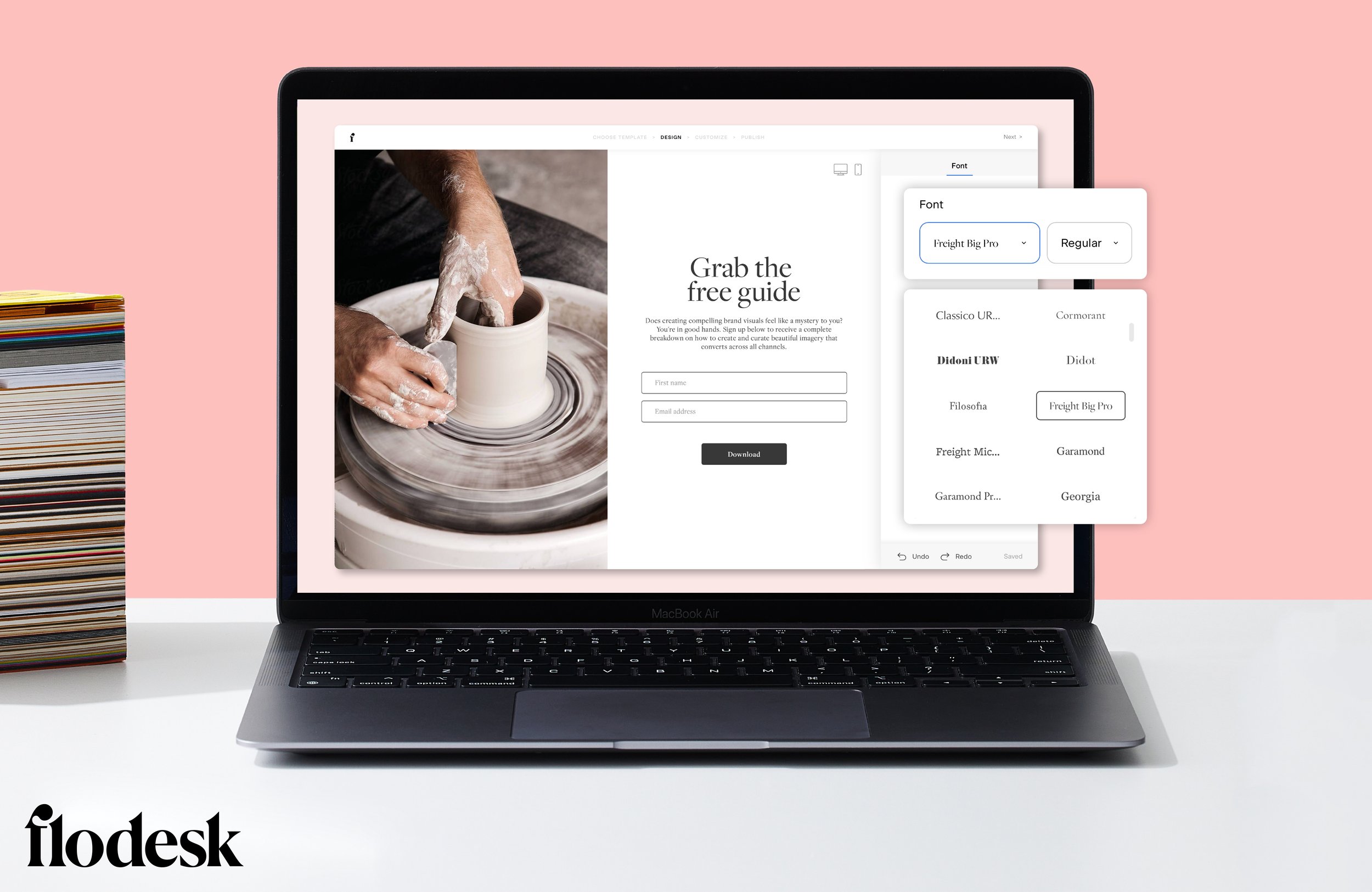















Social media has always been a messy, noisy, and often toxic space, but in times of crisis, it somehow manages to feel even worse.